Istio Environment
Labels and resource names
Istio recommends adding app and version labels to
pods to attach this information to telemetry. Kiali relies on correctness of these labels for several features.
In Istio, it is possible to use a different set of labels, like
app.kubernetes.io/name and app.kubernetes.io/version, however you must
configure Kiali to the labels you are using. By default, Kiali uses Istio’s
recommended labels:
spec:
istio_labels:
app_label_name: "app"
version_label_name: "version"
Although Istio lets you use different labels on different pods, Kiali can only use a single set.
For example, Istio lets you use the app label in one pod and the
app.kubernetes.io/name in another pod and it will generate telemetry
correctly. However, you will have no way to configure Kiali for this case.
Root namespace
Istio’s root namespace is the namespace where you can create some resources to define default Istio configurations and adapt Istio behavior to your environment. For more information on this Istio configuration, check the Istio docs Global Mesh options page and search for “rootNamespace”.
Kiali uses the root namespace for some of the validations of Istio resources. If you customized the Istio root namespace, you will need to replicate that configuration in Kiali. By default, it is unset:
spec:
external_services:
istio:
root_namespace: ""
Sidecar injection, canary upgrade management and Istio revisions
Kiali can assist with configuring automatic sidecar injection and migrating workloads from an old Istio version to a newer one using the canary upgrade method. Kiali uses the standard Istio labels to control sidecar injection policy and canary upgrades.
Management of sidecar injection is enabled by default. If you don’t want this feature, you can disable it with the following configuration:
spec:
kiali_feature_flags:
istio_injection_action: false
Using Kiali to apply revision labels through the UI during a canary upgrade is turned off by default. You can enable this in Kiali with the following configuration:
spec:
kiali_feature_flags:
# Turns on canary upgrade support
istio_upgrade_action: true
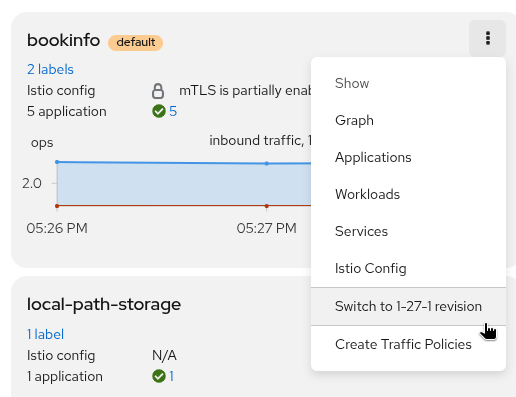
The progress of the canary upgrade process can be tracked on the mesh page, which displays the namespaces pending migration to the canary Istio control plane.
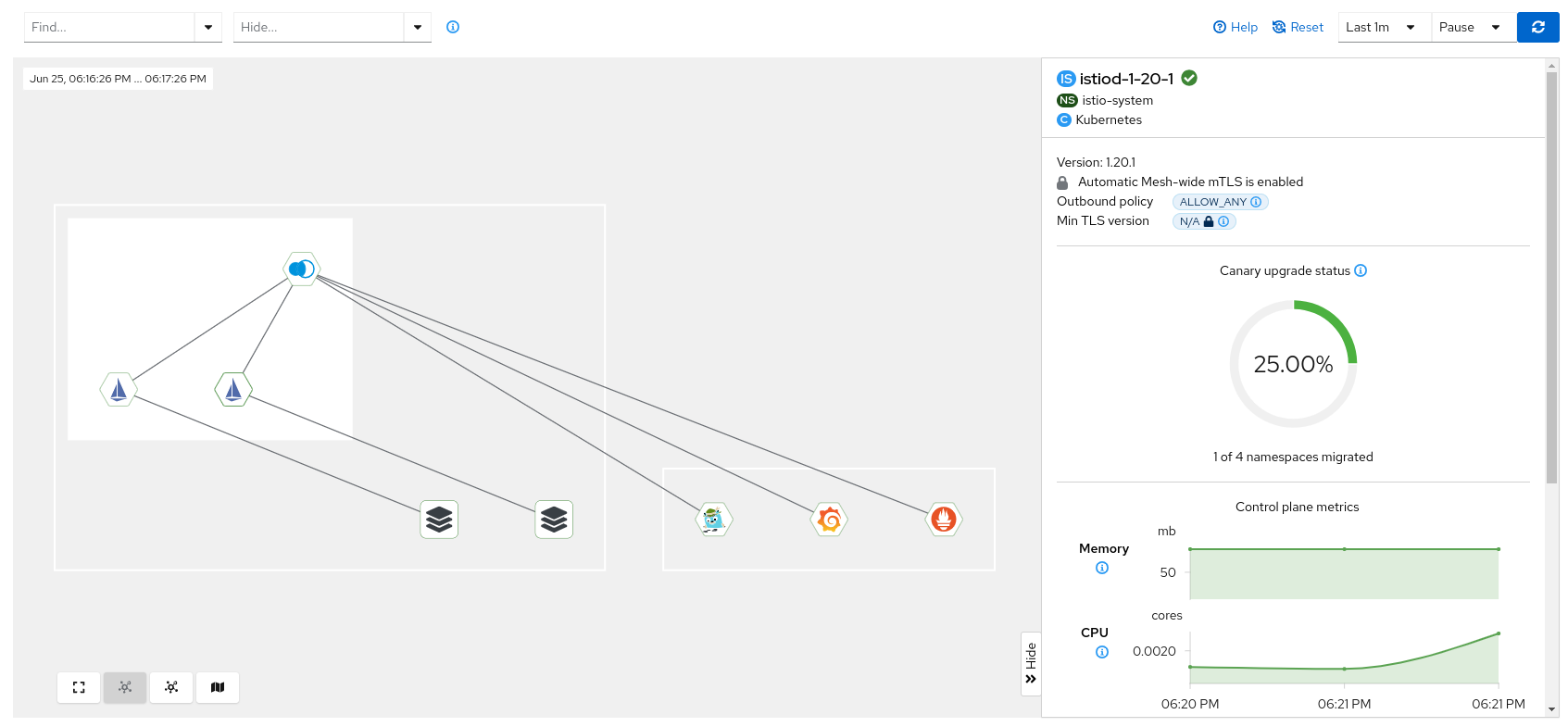
There following are links to sections of Kiali blogs posts that briefly explains these features: