Introduction
Kiali and Tempo integration introduction and prerequisites
Introduction
Kiali uses Jaeger as a default distributed tracing backend. In this tutorial, we will replace it for Grafana Tempo.
We will setup a local environment in minikube, and install Kiali with Tempo as a distributed backend. This is a simplified architecture diagram:
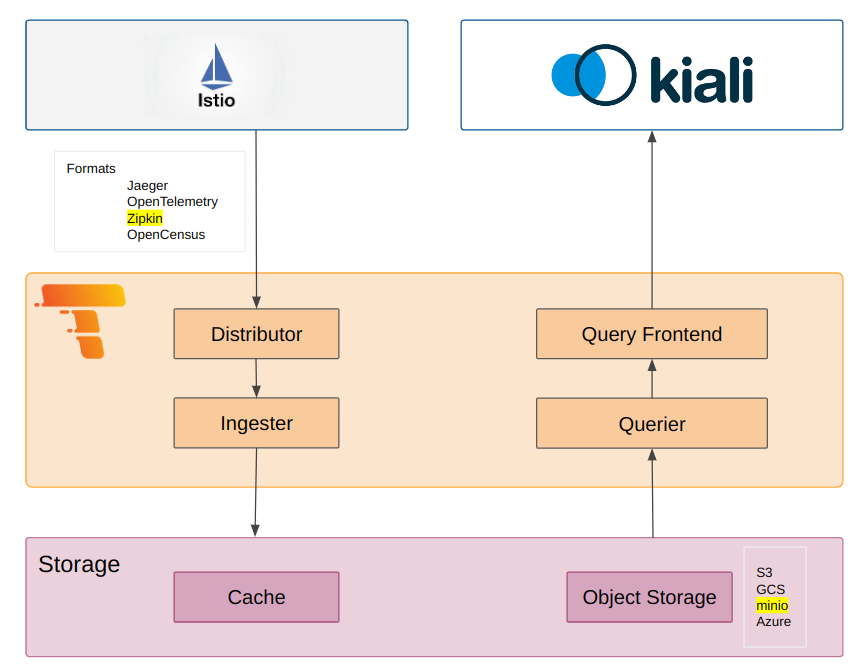
- We will install Tempo with the Tempo Operator and enable Jaeger query frontend to be compatible with Kiali in order to query traces.
- We will setup Istio to send traces to the Tempo collector using the zipkin protocol. It is enabled by default from version 3.0 or higher of the Tempo Operator.
- We will install MinIO and setup it up as object store, S3 compatible.
Environment
We use the following environment:
- Istio 1.18.1
- Kiali 1.72
- Minikube 1.30
- Tempo operator TempoStack v3.0
There are different installation methods for Grafana Tempo, but in this tutorial we will use the Tempo operator.
Last modified September 26, 2023: New tracing section in configuration (#692) (79cce5e)