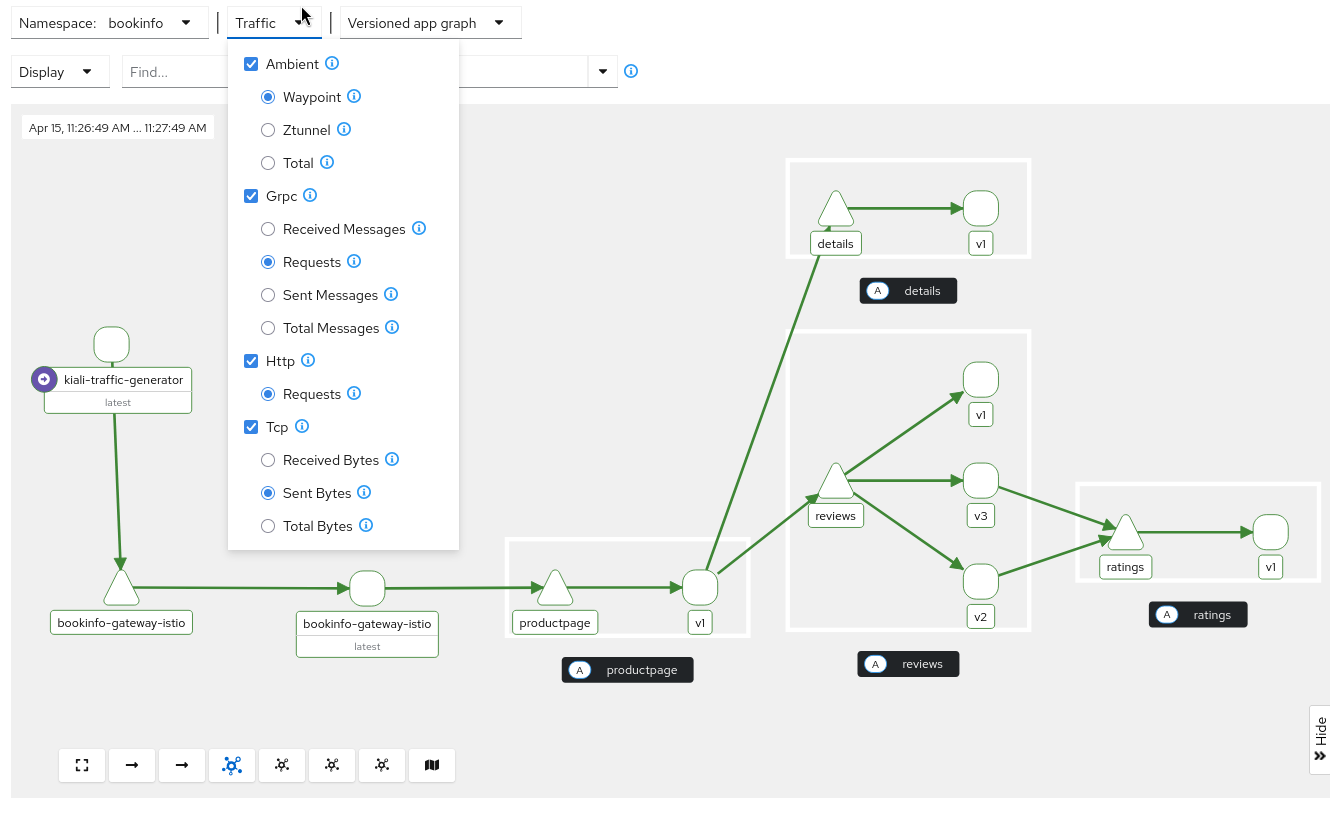Ambient
Why can’t I see the traffic graph when not using a Waypoint?
There can be multiple reasons, but here are some troubleshooting steps:
- Is the application correctly enrolled in Ambient?
Make sure you see the Ambient label in the control plane card in Kiali, or make sure the namespace is labeled with
istio.io/dataplane-mode=ambient.
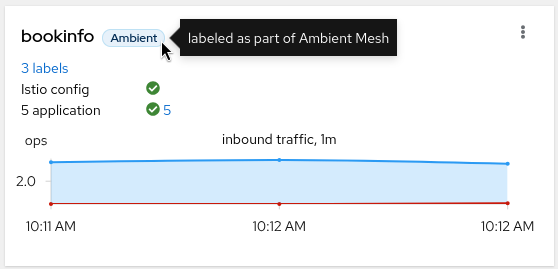
This means that the traffic graph will have L4 metrics if there is traffic. You want to make sure the traffic selectors select ZTunnel as well as the type of traffic (e.g. Tcp) that is flowing:
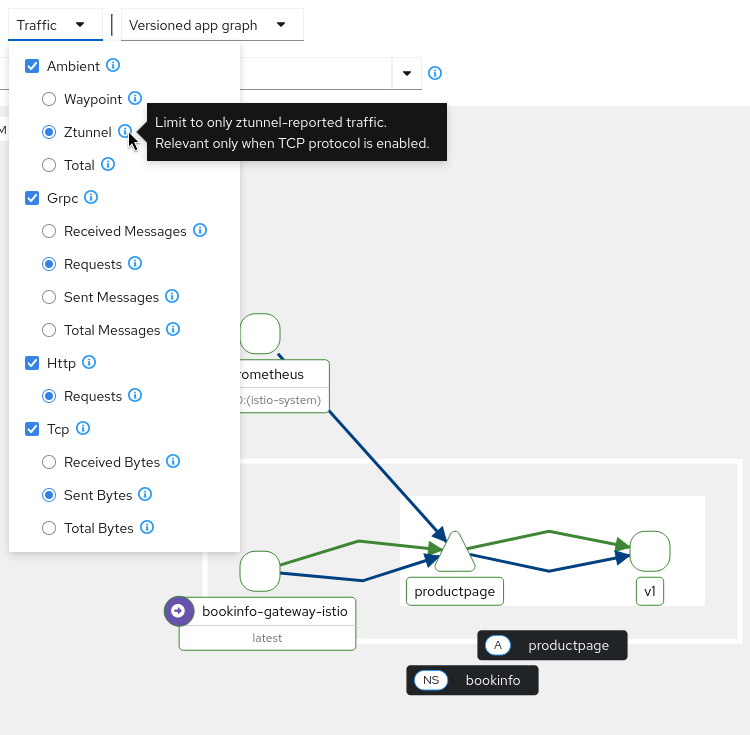
At least, Tcp and Ztunnel traffic should be selected.
- Is there any traffic?
The traffic is created based on the period of time selected. If there is no traffic, the graph won’t be shown. Try to select a longer period of time or enable the Display option to see the idle nodes.
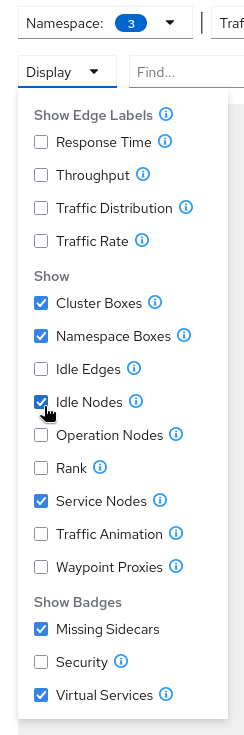
- Are the right metrics generated in Prometheus?
Kiali requires some metrics and attributes to generate the graph. Refer to this FAQ to help you ensure you have the required metrics in your Prometheus server.
For this particular scenario, the most important ones would be the istio_tcp_received_bytes_total and istio_tcp_sent_bytes_total where app=ztunnel. Make sure those metrics exist in Prometheus.
Other graph issues are listed here.
Why can’t I see the traffic graph when the application has a Waypoint proxy?
There can be multiple reasons, but here are some troubleshooting steps:
- Is the application correctly enrolled in Ambient?
Make sure you see the Ambient label in the control plane card in Kiali, or make sure the namespace is labeled with
istio.io/dataplane-mode=ambient.
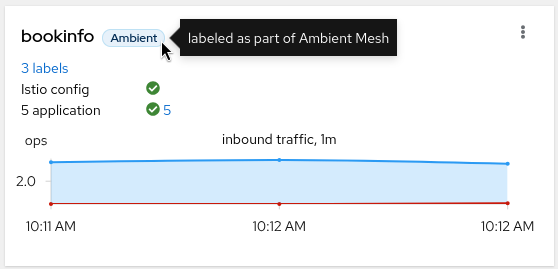
Also, it must be correctly enrolled in a Waypoint proxy. Check the application details and verify that it has the L7 label and a Waypoint proxy link:
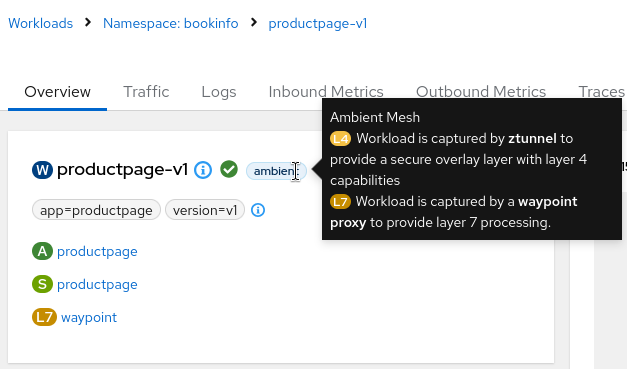
- Is there any traffic?
The traffic is created based on the period of time selected. If there is no traffic, the graph won’t be shown. Try to select a longer period of time or enable the Display option to see the idle nodes.
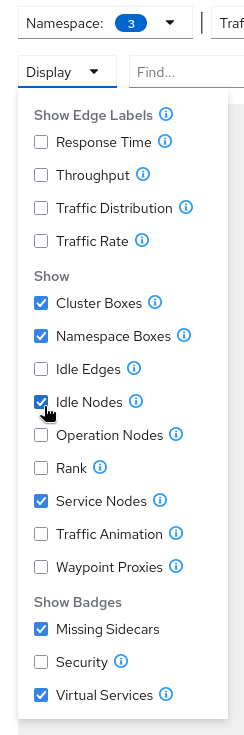
- Are the right metrics generated in Prometheus?
Kiali requires some metrics and attributes to generate the graph. Refer to this FAQ to help you ensure you have the required metrics in your Prometheus server.
For this particular scenario, the most important ones would be the istio_requests_total where reporter=waypoint. Make sure those metrics exist in Prometheus.
Other graph issues are listed here.
Why can’t I see traces?
In Ambient, Ztunnel doesn’t report traces, as the component is limited to L4 metrics. This means that the application should be enrolled in Waypoint to have traces.
If the application is enrolled in a Waypoint proxy, the traces will be created from the Waypoint itself. First, check if the Waypoint proxy is generating traces in the Tracing provider:
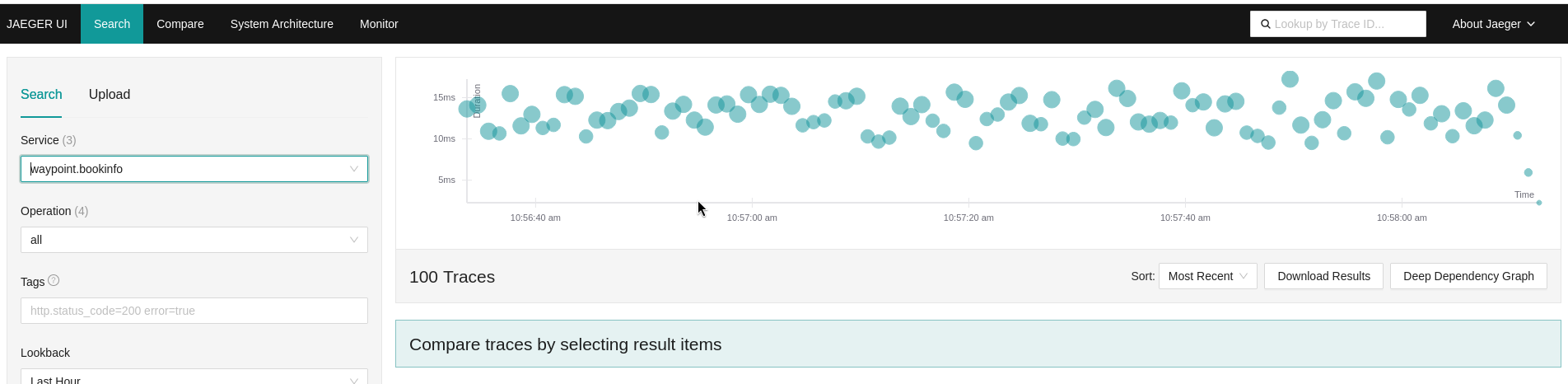
If there are no traces, verify:
- If Istio is configured correctly to send traces to the tracing backend
- If the Waypoint proxy is handling traffic
- If the Waypoint proxy is configured correctly to send traces
If there are traces, verify that the Waypoint proxy has traces in Kiali.
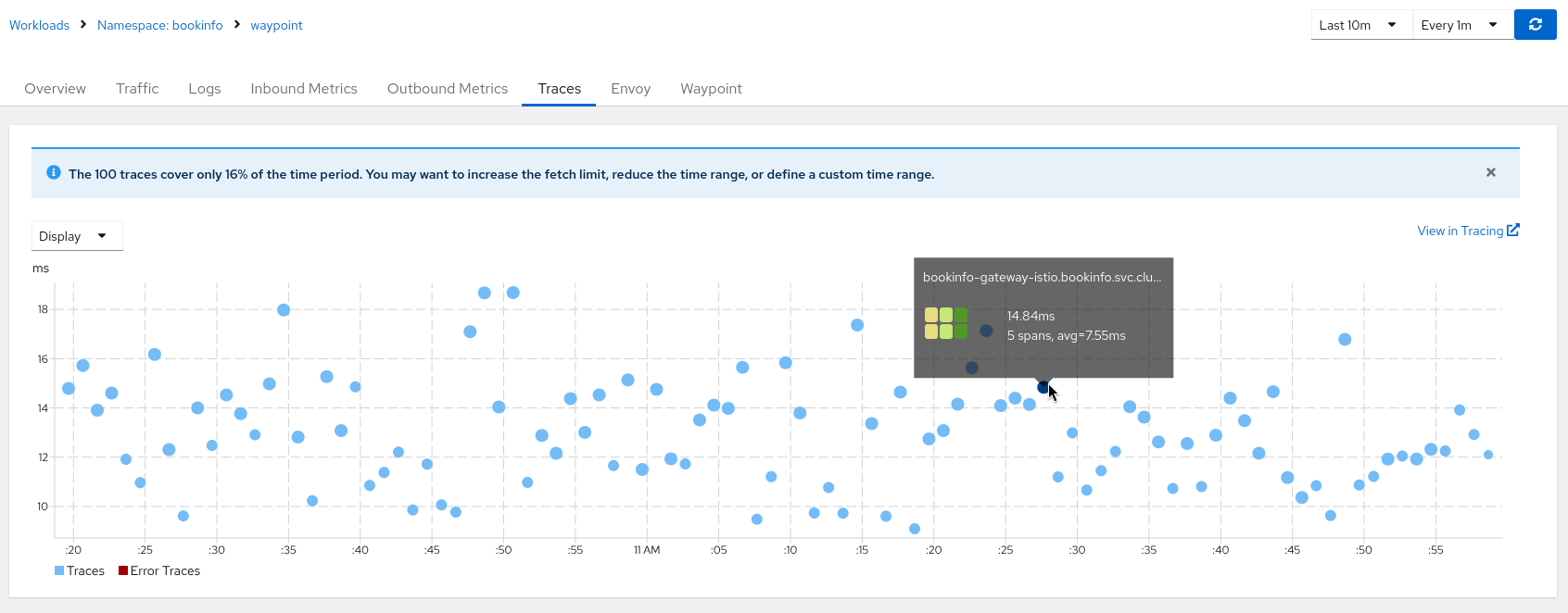
If there are no traces in Kiali, there might be a problem with its distributed tracing configuration. Please refer to the distributed tracing FAQ for additional help.
If there are traces, they will be filtered by the service name to be shown in the application details (for Kiali 2.5.0+).
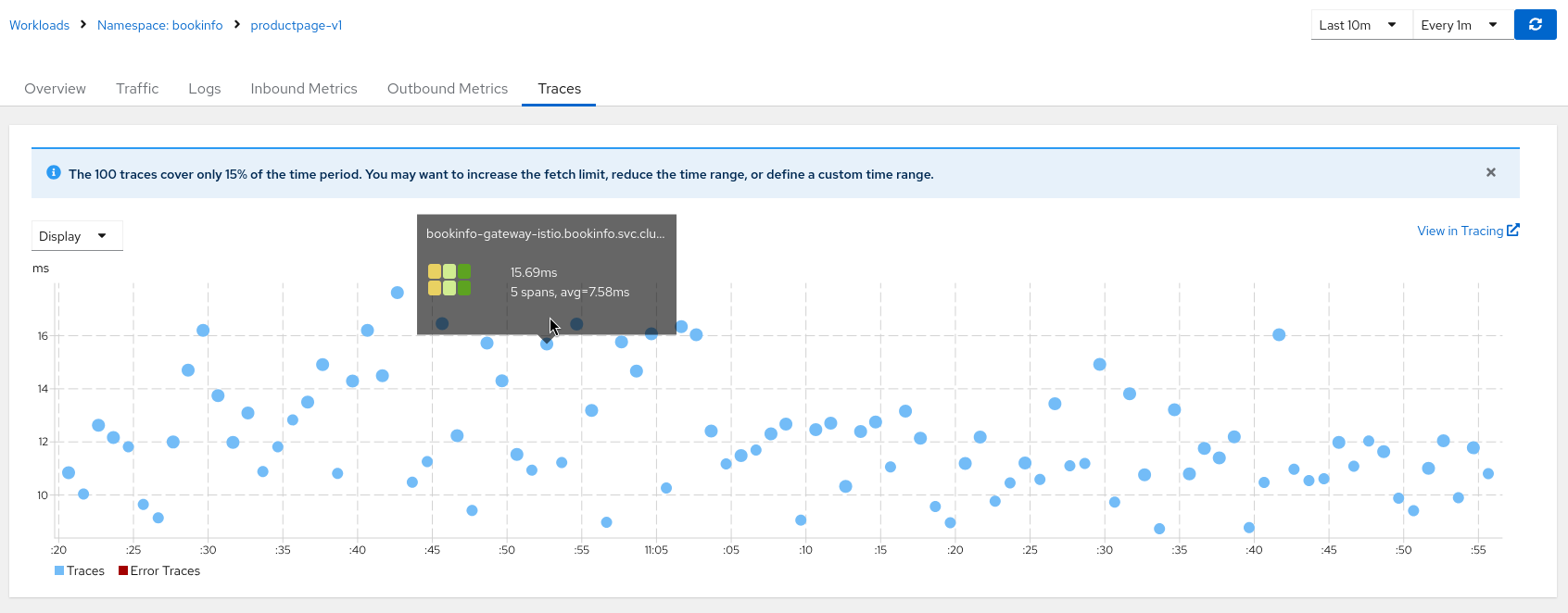
In that case, there are some validations to perform:
- Kiali version is >= 2.5.0
- The service name is the operation name that appears in the traces. Check the Kiali logs for further information.
Why do I see double edges in the Graph?
When the application is part of the Ambient Mesh and also has a Waypoint proxy, it can happen that there are telemetry from L4 (Ztunnel) and L7 (Waypoint).
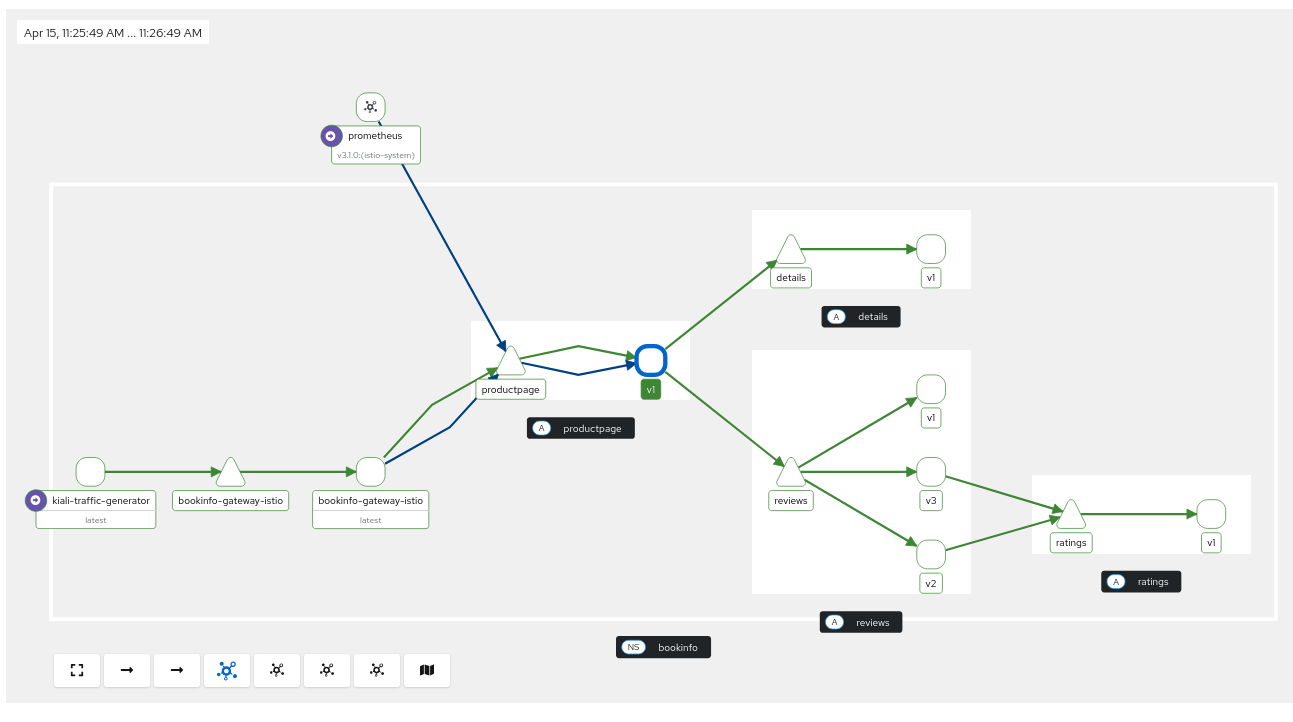
You can filter by just the Waypoint Traffic to remove the same telemetry reported from different components.